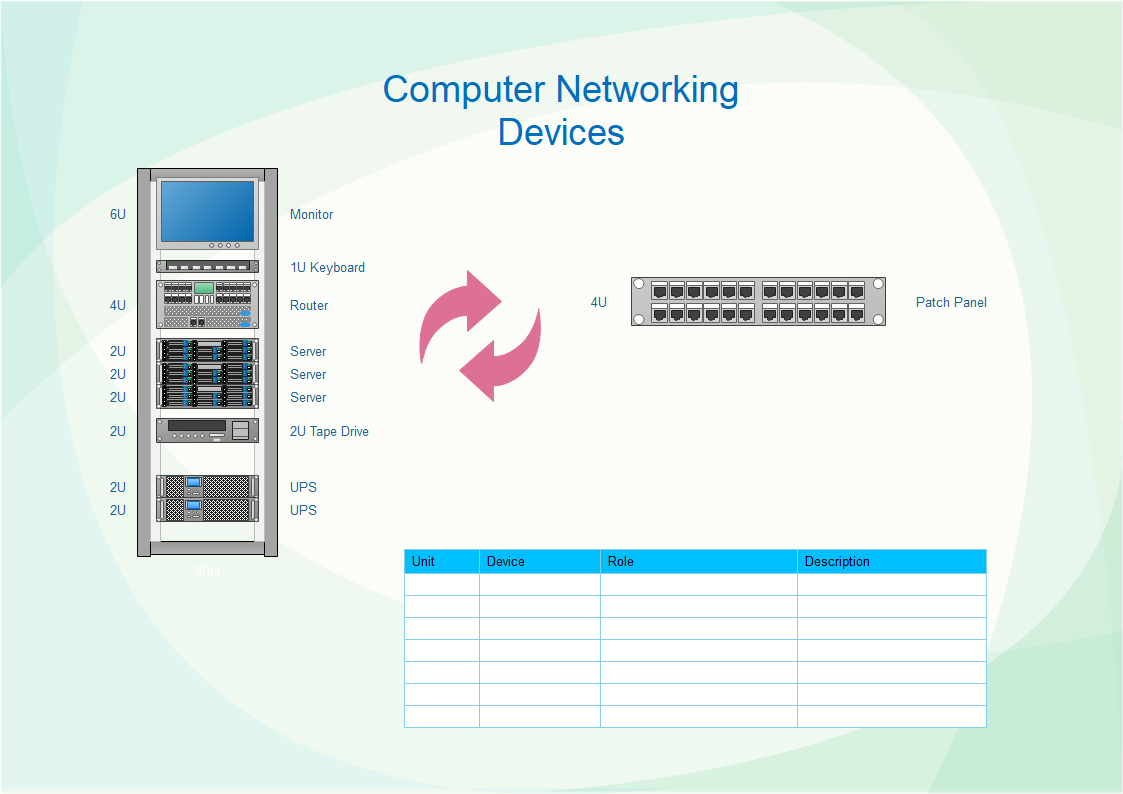
Computer Networking Devices
I have talked about computer networking devices before in previous articles. Today, however, I will go into more detail and cover some of the more common devices in more depth. The most common devices are access points, routers, firewalls, and switches. In their respective sections I want to discuss some of the details that I had to leave out before.
Computer Networking Devices
For those who like to scan articles first, here is a partial list of what I will be talking about today.
- Routers
- Firewalls
- Switches
- Access Points
- Vlans
- Beginning Configurations
There are many more types of computer networking devices but in this article I wanted to concentrate on the more popular and essential devices that will be in your network. Then I will end with Vlans and some configurations that you would likely see when first setting up these devices. I would encourage you to obtain one or two of these to play with and get to know for your home lab.
Routers
A router will often be the front networking device in your environment. Your ISP will give you internet access and you will usually connect this to your router device.
Their main purpose is to join two different networks together and send traffic through. For example, they will connect to both the Internet and your local network. They can accept traffic from the Internet and send it to computer networking devices that are located on your network. It works the other way around too as your network can also send traffic through the router to the Internet too.
Routers can be many different types of devices but usually they will be their own contained device. This device will have networking software with it that will communicate to all other devices within their reach.
They work at the network layer of the OSI model because they mostly deal with IP devices. Once it receives data it can inspect it and then route it to the correct destination. It determines the proper destination from the header of the network packet. The destination is in the form of an IP address and is associated with another computer networking device.
Learning Routers
Learning how a real router works will be important for your career if you work in Information Technology. You will not have to touch a router every day but the concepts will help you support your network and diagnose issues. You have to understand how routers work and what all your model does to be able to do this.
Once you have a router to play with at home then set up a VPN or a VOIP system to better understand how your router works. These types of home projects are essential to a deep understanding and they will provide valuable insight into troubleshooting when problems do occur.
Firewalls
A firewall device can be a separate unit or a piece of software inside the router unit. If it is a separate unit then it will be next to the router so the firewall rules can easily be applied to the network traffic.
The firewall for a particular network will control access based on how it is set up. It should have clearly defined rules that allow or disallow based on certain conditions.
Linux and Windows operating systems have software firewalls built right in to them and they allow for configurations that work best for your environment. They are setup and configured quite differently so whichever you choose to learn just realize that Linux will be the more difficult to learn and configure. It will, however, give you greater control and power over your environment.
They serve different functions and can include many different features depending on the amount of money that was spent.
Stateful inspection firewalls are considered regular firewalls that you usually see. Unified threat management firewalls (UTM) are networking devices that combine many different functions into one unit.
Switches
Once you have an Internet connection and it gets through your firewall then it needs to go somewhere. This is what switches are for. They recreate and distribute your signal to other rooms or buildings that your network is in. They can have 4 ports or even 48 ports so you get the size that you need plus a few just in case. Your computers and printers will now plug into these switches.
Computer networking devices such as computers or printers will connect to a switch through twisted-pair cabling.
Switches can be pretty smart networking devices because they send signals to the correct device instead of to the whole network at once. The destination of the network packets is identified by the MAC address of the device. The MAC address is included with every networking interface card and that is how devices are located and referenced by switches.
This process greatly improves network performance and reliability.
Multilayer Switches
Multilayer switches operate as both a router and a switch. This means that it can talk to devices in its own network and outside networks like the Internet. Layer 2 switches are especially useful because they will send and receive traffic through different networks. They are essentially bridges because they join two different networks except they still function as a switch otherwise.
A layer 3 switch is also called a multilayer switch and this is the kind of switch that is usually meant when someone references a multilayer switch in their computer networking equipment. These switches can also be configured so that different ports on the switch can operate at either level 2 or level 3 which is very handy.
Layer 3 switches route traffic between Vlans so if you are using Vlans then you most likely have a layer 3 managed switch.
Access Points
These computer networking devices usually provide wireless signals to hard to reach areas. They can be either wired or wireless networking devices and they extend a wireless signal so that portable devices can more easily connect to your network. They send and receive data through an antenna.
The physical area your network covers will determine how many access points that you will need. You just want enough to do the job because too many access points will cause problems in your wireless signal. This is just as bad as not enough signal so be careful of this when installing your wireless network the first time.
Configuring Networking Devices
Configuring a device means to set it up a certain way. You can choose to have Vlans on your switches, decide what traffic will come through your firewall, and limit your wireless traffic on access points. There is obviously much that can be done and usually the task is not very difficult to implement.
Vlans
This acronym stands for virtual lans and that can be further broken down into virtual local area networks. It can sure get confusing sometimes. Vlans are like sub-networks because they divide up your physical network. A Vlan for a certain group makes it appear that group is on their own private network. Another term that is good to describe them is a segmented network and that is their true purpose.
Vlans are based on logical connections since their physical connections can be elsewhere on your network. Connect all of your computer networking devices and then start dividing your infrastructure up in logical units. It will not matter how they are connected at that point.
The information about any particular Vlan is on the switch that it was created on. Its information is held in a database that is contained within the switch.
Purpose of Vlans
Vlans, under the right circumstances, will make your network more secure ad better performing. We have many Vlans dedicated to printers at my day job because their IP address never changes. This keeps printing traffic separate from our Pc traffic. Printing is usually low priority traffic and does not need to be mixed in with our higher priority traffic with our databases that are doing key functions.
Trunk Ports
Trunk ports are specialized ports on a switch that is designed to accept traffic from another switch and send it on. It will be a high speed port such as fiber. While a trunk port can take all Vlan traffic, it can be configured to just accept traffic from a particular Vlan only. For trunking traffic to occur you must enable trunking on the two switches that you want to communicate in this way.
Any port on a switch will be either an access port or a trunk port. This port can't be set to both types at once however.
Port Binding
This lets you decide how to group ports together on a switch. To set this up on a switch you will have to log into its interface and probably go to its security section. You can also delete any settings for grouping your ports together and that just makes your switch more flexible.
Link Aggregation Control Protocol
The main purpose of this protocol is to let physical ports be grouped together in whatever way you want. It can have the effect of helping your bandwidth because ports are grouped.
Determining Vlan Roles
A Vlan can use a protocol, physical port, or a MAC address to group different networking devices. They can work different ways depending on which option you choose. That means there are advantages for each method.
Protocol Role
The protocol that you are using at the time will decide the Vlan that will get used. This is set up in advance depending on your needs i your organization.
Physical Port Role
Certain ports can be grouped together on a switch to handle your Vlans. You can divide your switch ports by department or building, whatever makes the most sense in your situation.
MAC Role
This is another way to add computer networking devices to Vlans and it is also commonly used. You can put your accounting department into its own Vlan by adding the MAC addresses of their workstations to its on Vlan. It will appear to them that they are on their own network and they can also share resources meant just for them.
Default Vlan
Enabling Vlans in your network will create a default Vlan. Depending on your network equipment it could be called Vlan 1 or something similar. This is used mainly for communication by the switches.
Conclusion
As we explore computer networking devices and all of their applications it should become obvious that this can get complicated quickly. That is the reason I have created these guides, however, and I hope they will serve you well.
If you found this article of mine interesting to you then I would ask if you could share it on your social networks and subscribe to newsletter please. There are links for your social media sites at the top of this post and there is also a newsletter form on the right hand bar of this article. Thank you for reading!