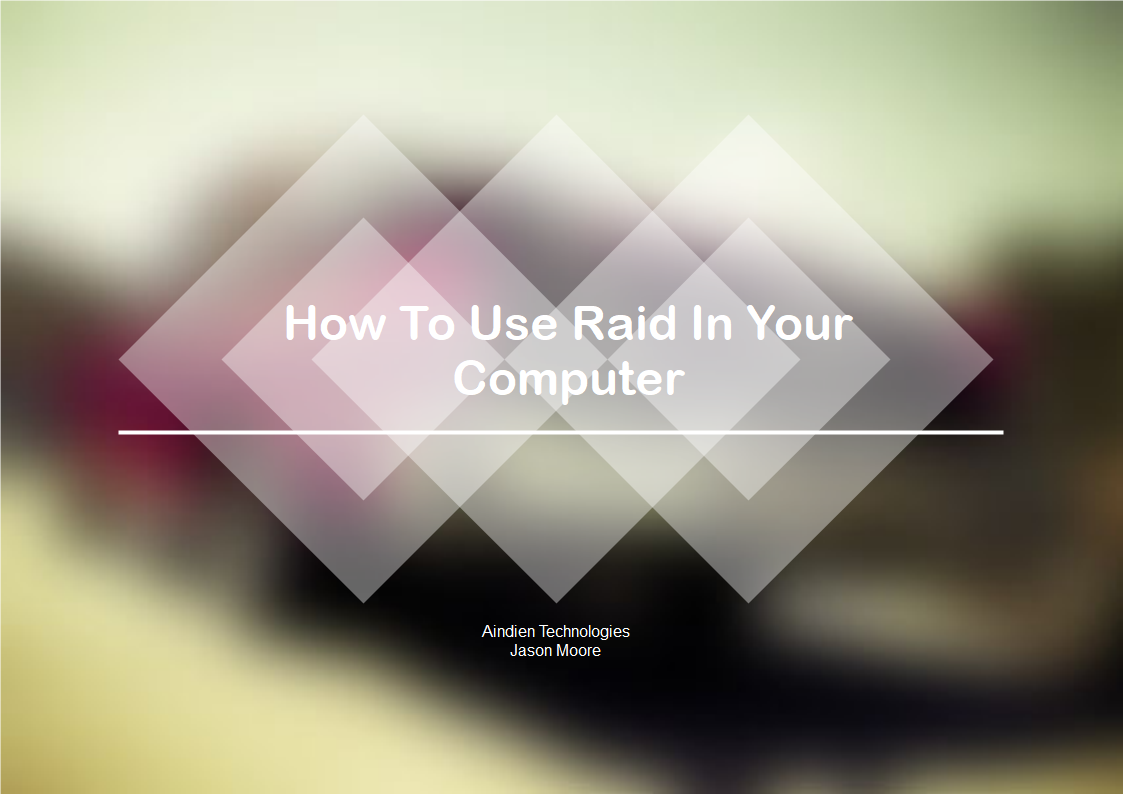
How To Use Raid On Your Computer
How to use Raid on your computer is a guide explaining what Raid is and how you should approach it. I talk about how to get started with it and descriptions of the various types. It can be a tough decision as to whether you should use as hardware controller or software but I talk about this as well.
How To Use Raid On Your Computer
Raid, which stands for "redundant array of independent disks", is a way to combine identical types of drives to gain more performance and reliability. It will make them into one large logical drive. You will want to buy the same size drives from the same manufacturer to make things easier and to ensure you have as few issues as possible.
Raid is becoming more popular these days among consumers. It used to only be in the monetary and technical reach of businesses. Now, however, anyone with a newer computer can implement it in the system. Using Raid storage for your computer can be very helpful. It can do a variety of things such as giving you better performance and and making your data more reliable.
There are many types of Raid and each version offers advantages and drawbacks. It will depend on your situation as to which one makes the most sense for you. It will be different if you use this for your home computer versus in a business somewhere.
There are also more Raid levels than I am listing here but these are the most popular.
Getting Started With Raid
The first thing I want to mention is that for the average user I recommend starting Raid with a new system. The reason why is that it will take existing data out of the equation. There are exceptions to this and is if you have an IT professional doing it for you. You will need to image your computer and backup your files before you start this.
A professional will know this and you will be fine like that. I would not recommend an average user to do this unless they have done it several times before. So unless you have an IT professional around or are willing to pay one then start Raid with a new system so there is no chance of you losing anything important.
Reading and Writing
Performance in a system consists of reading and writing to your storage. Data speed is often measured in something called IOPS which is input/output operations per second. This is measured in reading IOPS and writing IOPS as well. Get a cache if at all possible as it will help accessing your storage quite a bit.
Raid will add a heavy strain to your CPU so make sure you have a big enough CPU for what you are trying to do or it will become a bottleneck and Raid will not help that much.
Raid Levels
- 0
- 1
- 5
- 6
- 10
Raid 0
This type of Raid is just about pure performance. There will be a noticeable increase in how fast your computer seems. The downside is that there is no redundancy in your data. This means that if a disk goes down all of your data will be lost. So why and how do people use this? You have to have a good backup system in place so that if a disk fails you will be able to recover quickly.
The next thing is you need to store your data on a network resource to mitigate any losses. This means storing your Excel documents on network storage or something like Google Drive or Dropbox. If you do that then you have lost nothing you have created if a disk fails.
The last thing you will want to do is have an imaging system set up of your operating system and installed programs. This type of setup will make an exact copy of your computer and programs that are installed on it. This is how you use it on your computer and enjoy its benefits.
Raid 1
This is ideal when you must not lose the data and it will be cheaper than other Raid levels which require more disks. The performance is no better than just using a single drive though so remember that. Data is mirrored across two drives so if one drive fails then data is just copied over from the remaining disk.
The main problem with this is that you only get half the storage of your disks. So, for example, if you use two 1 Tb drives then your total capacity of your array is 1 Tb.
Raid 5
This level of Raid is more complex and harder to work with. It requires at least three drives to make it happen but that means the array can withstand a single failed drive and still keep your data intact. Your data is spread across these three drives. Performance is decent here because of the three drives.
Reading data will be pretty fast but writing data will be at a normal one drive rate. Still it is not bad overall though. One of the downsides is that when a drive fails it can take a long time to rebuild it. Your storage capacity will be 2/3 of your total storage and that is not a bad trade off.
Raid 6
In a lot of cases this will be superior to the previous version above because of the extra durability of the array. It is more durable because it can withstand two drives failing at exactly the same time and still keep your data intact. That is pretty secure as that will probably never happen to you. Reading data is again quite fast but writing data to disk will be slower.
This is really not much of an issue anymore with modern fast computers. If a drive fails then it takes a long time to rebuild the array and get everything working normally. A system with this enabled works pretty good as a storage server where files have to be retrieved regularly. It is very reliable and pretty fast too. The main downside is it requires four drives but for a business this is not an issue.
Raid 10
This is my favorite so let me tell you why. This is a combination of 0 and 1 and it gives you the benefits of both of those levels. If a disk fails then it will be rebuilt quickly and you still have all of your data. Data is spread across all four drives with half on two drives and other remaining data on the other two drives.
This will make it fast and resemble a 0. Your data is also mirrored as in a 1 and that will give it the reliability you need. You will have the best of performance and reliability in your system now.
So what is the drawback? That will be the amount of storage you will have access to. You will only get half the storage that you put into your system and that can worry people sometimes. Remember, however, that storage is cheap and only getting cheaper. Regular hard drives are extremely cheap now for 1 Tb and 2 Tb versions. Depending on your needs this could be a good fit for the average user.
It does get expensive if you are using SSD drives however. They are coming down in price but to a lot of people buying four of them is too much of a cost. It is getting better and that makes it an option worth considering at least.
Nested Raid Levels
There are more complex levels of Raid such as 50 or 60. These levels are just combinations of the more basic levels of Raid. They use more drives too and it is not uncommon to use something like twelve drives for one of these configurations.
Raid Versions
There is software Raid and hardware Raid. Software Raid is when it is implemented and controlled by your operating system. Windows and Linux flavors both do this and the quality is decent. Hardware Raid uses a separate controller board that plugs into your motherboard like a video card does. Hardware controllers are more expensive but usually offer better performance, features, and reliability.
Software Raid
This will be the cheapest way to go about using Raid once you have your disks. Most motherboards and operating systems support and offer it as an easy version. It is free to use and rather easy too.
- If your desktop is Windows based then buy a hardware controller board.
- Linux desktops have a great version built into their operating system.
The first step here is to enable Raid in your system's BIOS. It should be an easy to spot option.
Using software Raid will use your system's resources but this should not be an issue if you have the right hardware.
Hardware Raid
This involves buying a hardware controller and attaching it to your motherboard and then connecting your drives correctly. Processors on these cards will be smaller and not as powerful as the ones on your motherboard. They can be cheap but I would not buy a cheap one. I would just use software Raid over a cheap controller.
They can also get expensive if you get reliable ones with a large cache built in. I would recommend getting one with a cache as it will improve things a lot.
Backing Up Your Data
Before you do anything with your disks it is vital that you have all your data backed up if this is a working system. You will lose any data once you start building your new Raid system. Use some imaging software to take the current state of your PC and save it. Make sure and get all the files in your libraries.
Raid Should Not Be Your Backup
At first glance all this talk of mirroring your data makes it seem that this would be a good backup option. That would be incorrect though. Do not try to use this as a backup option. Raid is designed to protect your data from hardware failure. What happens if your operating system or some application becomes corrupt?
That corrupt data is then sent to to your drives and then everything is corrupt. That is why you need to backup your data the regular way too.
Raid Does Not Stop Viruses and Malware
Getting a virus or malware does not crash your hard drive so Raid will not protect your system from these types of failures. Only good antivirus will help prevent this and of course good backups.
Who Should Use Raid
Raid is not for everyone as it is more complex and more expensive. The average user will really just need a good SSd and perhaps some extra memory to make their system seem like its new. For the heavy users, however, Raid can be a life saver. Heavy users are those working in large files often. Large video files or raw picture data will often need the boost and reliability of a Raid system.
Installing The Raid Card
After you have bought a Raid controller now is the time to install it. You will plug it in just like any normal expansion card. As always make sure to have your whole computer unplugged. If you are not comfortable doing this then please get help. You will usually set up things in your BIOS as your computer boots up.
Building Your Array
Once you have your BIOS set the Raid software will build your array. This will take some time and will depend on your version of Raid, how many drives you have, and how much total storage there is in the array.
Software Time
It is time for your operating system or hypervisor now. This will depend on how you set your system up but it is the next step.
Conclusion
The whole point to use raid on your computer is to make your data more reliable, let your system run faster, or both. How and to what extent that you do so will depend on your situation and your technical expertise. It takes at least two drives and can use many more in your PC so it will be more expensive.
When backing up your PC if there is not something that you know how to do then you need to ask. You can leave a comment here or hire someone as either would be easy and relatively quick with someone that knows what they are doing.