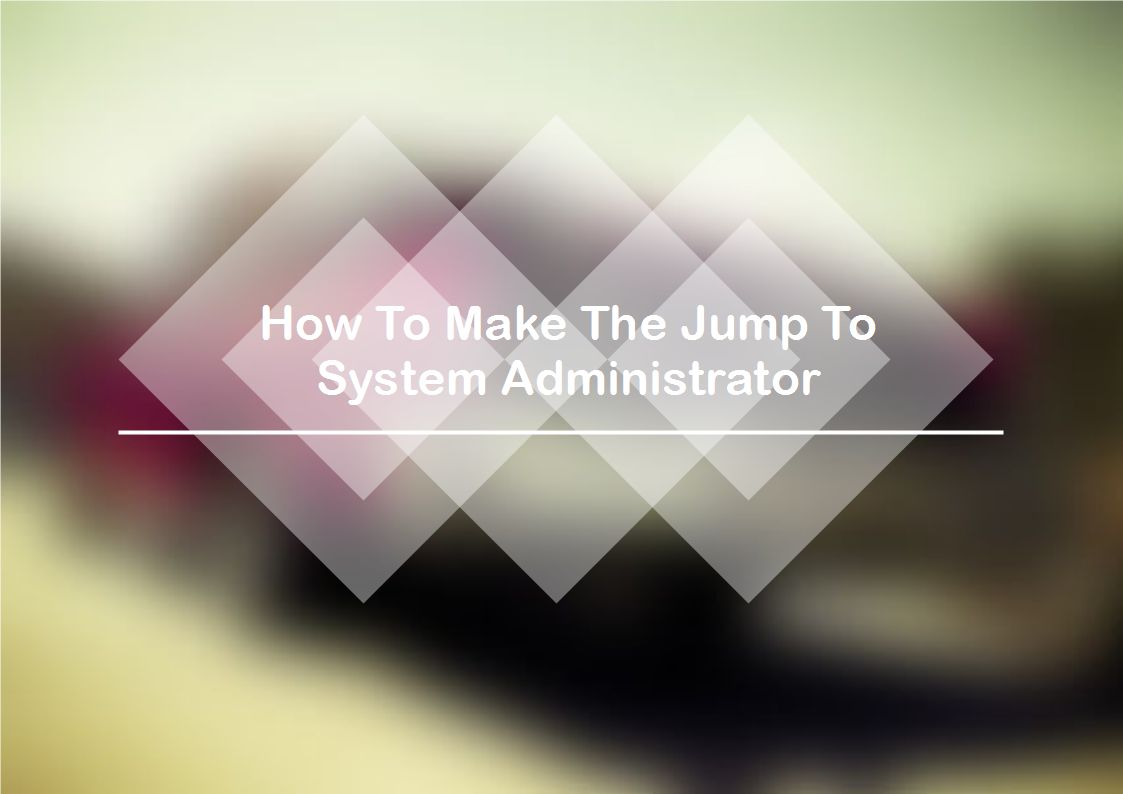
How To Make The Jump To System Administrator
Making the jump to system administrator in the Windows world can eventually be one of the highest paying jobs in the IT industry. It is quite worthwhile to be working on this. It is a different skill set than fixing computers like the help desk people. There are many who have trouble making the jump though. Here are the things you need to work on for this job title!
The Jump To System Administrator
There are several things that are usually involved in doing this role and its impossible to talk about everything. I want to talk a little about some of the main ones. The order is not too important in which you learn. The main thing is to learn each concept as well as you can.
Building A Home Lab
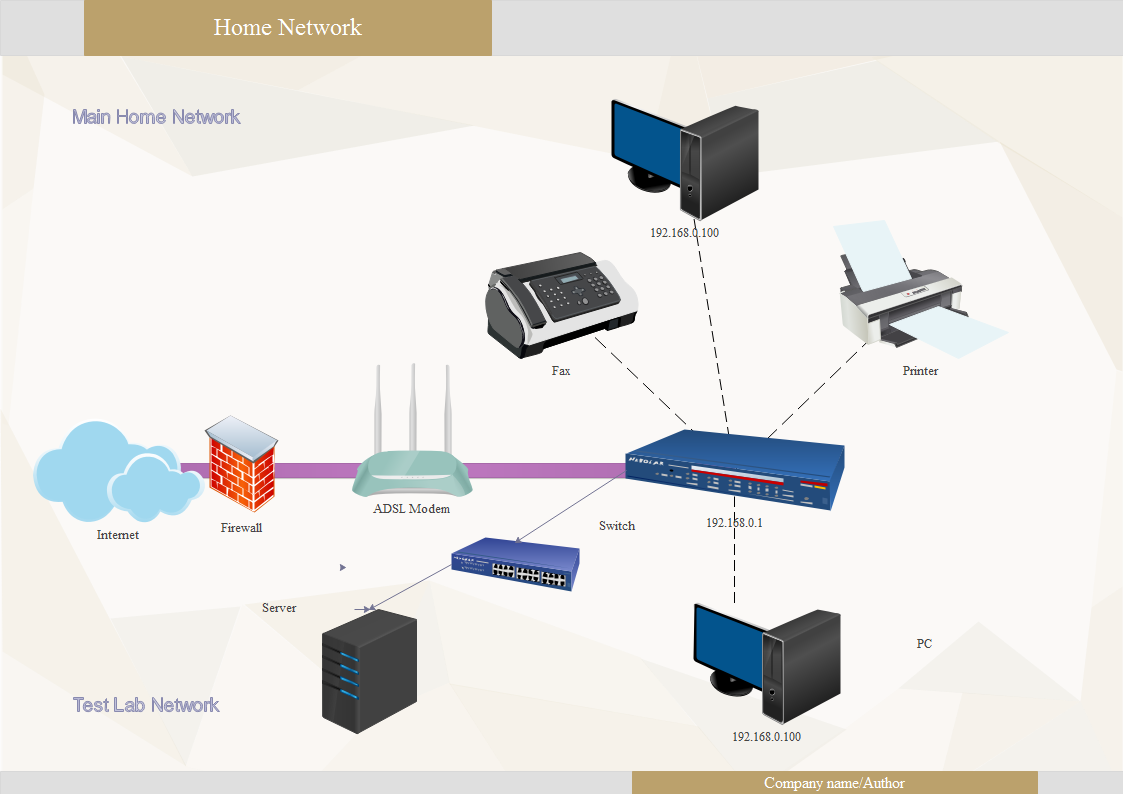
Your first step in starting to learn is to build a home lab. What I mean by this is to have a computer system or even a separate little network set up in order to duplicate an actual working environment. You can buy small machines. Running virtual machines off of one powerful system is also a good option. Spending a lot of money is not really necessary but it will cost a little. Investing in yourself, with a goal in mind, is definitely worth it.
The idea here is to bring your internet into your home like usual to a router. From there you have a second router connected. That will separate your home and test traffic. From that second router you can connect whatever you want like a sever, workstations, or even a firewall. This will help you jump to system administrator more than anything else.
Study in the way that you learn best. Some people prefer video training while others like to read books. There is nothing wrong with doing both. The important thing is to go over every example and concept as deep as you can. Then you practice it and get it to work in your test environment.
To update this section a little I wanted to add that you can go about this a couple different ways.
- Buy your own equipment
- Rent a virtual server
You can do a lot these days with a minimal machine. It does not take a lot of money to get a decent machine. Obviously the better hardware you get the better performance you will have so keep that in mind. If you just can not get anything beefy then don't sweat it too much.
The other option is to just rent your hardware. Doing this by virtualization will often mimic the way you will interact with servers anyway. This is a very common way of doing things. You can setup a virtual router, virtual switch, and virtual storage just like you would at home.
Learn A Server OS
This is very important. Learning to be a system admin is not really possible if you only use Windows 10 or 7. You have to use Server 2012 or 2016. Unless you have a specific reason to learn something older I would not waste your time. Begin with one of the newer technologies. Server 2016 has just come out so I would recommend taking a look at it if you can.
If you are in school you can get special deals on the software or many times it will be free. Definitely take advantage of this.
Practice setting up Hyper-V, a network, DHCP, DNS, and anything else you can think of. There are even virtual labs for these kind of things with practice exercises.
Use Active Directory
Active directory is one of the great built in features from Windows. While it is not the only way to do things anymore it is still the most common. You will need to learn how to do your tasks using this tool.
It can do a lot of things and so is very versatile, it is basically a way to manage your users. You store information about them here. It can also provide network services and set policies for users so that software can be assigned correctly.. That is the short form of it. Learning how to do things in it is a must for attaining the jump to system administrator.
One of the ideas behind its flexibility is that you can design your own hierarchy of users. This will probably be different for every organization. It is a good way to manage though.
Active Directory is controlled by domain controllers. There are usually at least 2 of these. Multiples help in case one fails. You do not want your only domain controller to fail. That would be bad. They are separate computers that act as servers. When information on the network changes on one the other contacts it and syncs the information.
Structure is provided by OU's. That stands for organizational unit. It is what you put your departments or offices in. There are many other ways to organize your network of users and equipment as well.
Assigning Group Policies
This is another feature that Windows has in it. It is part of Active Directory too. Groups are a subsection of it. It is another way to structure your network users and resources. Breaking your users up into groups is a common way of doing things. Enacting separate policies for certain groups is a good way to control what is done on your network. Group policy is a good way to enforce security policies in your organization.
Learning Virtualization
Virtualizing your servers is another must do operation these days. This technology can save you large amounts of money if you are a mid size or larger business or institution. There is really no good reason not to virtualize even if you are a small business too. It will be something that you do 95% of the time. Its just that savings are seen quicker by large organizations. The jump to system administrator can be made easier if you show how virtualizing their environment will save them money.
The trend these days is to buy 1 powerful server that has the capability to expand its storage, processing, and memory. Adding resources to your server is then done as needed. Then you run multiple virtual machines on this same piece of hardware. There can be SQL, Active Directory, Files, just about any software, and your server operating system.
Virtualization allows you to set up systems very quick. Its is very much like keeping system images of different pieces of hardware. If something goes wrong whether hardware failure or virus, you can restore a workstation quickly.
There are several great options these days depending on your environment. In a Windows environment then Hyper-V or VMWare will be your first options and will have the most features. VMWare has the most features but is also the most expensive so be aware of that.
Using Storage Systems
Everyone has data. Learning how to keep it available in case of emergency is a critical task. It can be simple or a very complicated task depending on your business needs. There are almost countless ways to set of storage for your network.
A solid option is using Windows Storage Server. It is, you guessed it, a storage oriented version of Windows server and provides many benefits for the Windows admin. These include lowering your operating costs, using iSCSI targets, print through it, and using it as a backup DHCP server.
Tape drives are still used throughout the IT world. So while useful to learn, you may not want to unless they do so at your job.
The big things these days is learning about Sans and Nas.
I will start with a Nas first. It stands for network attached storage and is just a fancy name for a file server that is attached to your network, which all file servers are anyway or they would not be of much use. One main difference in a Nas is that it runs on different hardware. It also can access the file system directly, is not a regular PC, and is its own unit and usually runs some sort of Linux. Brands such as Synology and IOsafe are my favorites. These work good for small businesses and home owners.
A San is similar in ways but altogether much different. For one, it can be far more complicated. It uses a technology called Fibre Channel. This does not let a user connect to the file system itself. Instead, it uses storage blocks. That is quite different. Naturally it also uses different protocols. It is also faster than a Nas. At home this probably would not matter but larger businesses will notice the difference.
Exchange
In case you will be handling email on site then this is really good to know. If you are using a cloud email system it is still good for your resume. I highly suggest learning as much of it as you can. It can get very involved like most Microsoft technologies. That is because it does a lot and includes a lot of flexibility.
Exchange is for managing your email. Admins will set up mail boxes and configure whatever they need to after that. You might have to learn 2 different versions, which are the standard and enterprise versions. Standard version has a few less features than the enterprise.
While Microsoft now has Office365 in the cloud, many of the same concepts will carry over. Learning either will make the other a breeze. After all, to make the jump to system administrator you have to make yourself as valuable as possible.
I wanted to update this section by saying it is almost always a better idea to use a hosted cloud option these days. This type of email offering is available for almost everything including Exchange. If you have a real need to host your own email that is your business but for most people it will come out cheaper and be a lot less of a headache.
DNS
Knowing the basics of DNS will serve you well no matter where you are. When users have issues accessing the internet this is one of the first troubleshooting steps you will want to use. Use DNS lookup and see what it can tell you.
WSUS
This is Windows Server Update Services. If any of you have had to diagnose updates issues then you will know what I mean when I say how much of a pain this is sometimes. Many people have to wait hours and hours for updates when building a new machine that you do not have an image for. Some people have success by using a variety of tricks to help the situation. Most, however, get no such luck.
WSUS is a repository for Windows updates. Hopefully you never have to mess with it and all of your updates go smoothly. It just doesn't happen like that usually though. So taking all of that into account, it is important to understand how this software works and what to do when you need to troubleshoot it.
SCCM
This is a nice piece of software. It is part of the System Center Suite of products. When you make the jump to system administrator this can be one of your core tools if you choose it to be. It is usually installed with and works well with Windows Server. It can be integrated and used with Active Directory to discover its hierarchy and groups.
You can schedule it to examine your groups for new members too which is really cool. Another cool thing is that its a good backup resource for Active Directory. What I mean by this is that some features overlap. If something is not working in Active Directory then you can use System Center to accomplish the same thing.
Basic Networking
Know how to configure your equipment. Get a good enterprise firewall for your network that will handle spam and act as a web filter. Plan for email spam and how to avoid it. Get a solid antivirus in place. These are the keys you will need to focus on to make the jump to system administrator.
Know how Mac addresses work with ethernet devices. Use them and learn how to use the above software already mentioned along with them to help you with issues. IP addressing is another critical concept. This must be set up and configured correctly. This knowledge is vital for fixing little issues that pop up all the time. Understanding basic concepts like your default gateway should be easy enough for just about anyone.
Firewalls and how they work are one of the more important things to know in networking. They come in software and hardware varieties. Most businesses use hardware as it is faster to get one going out of the box than configuring software. Hardware is also more expensive though. Software takes a while to get to know and to set up right but good versions are free. There are options as you can see.
Routers are also very important. In a typical installation there will only be a few of these or sometimes even just 1. There can be more if your network is segmented , for example.
Switches are a lot more common. These are distribution amplifiers for a computer network. Usually an office or a classroom will get their own switch to make things simple and keep traffic apart. It makes it easy to fix problems when everything is divided up too.
Scripting With Powershell
One of the best tools to jump to a system administrator is Powershell. It is just about limitless in what it can do. This really needs to be learned. Scripts, especially in a large environment, save a lot of time. They make you become very efficient.
It is free software that comes with Windows. It is easy to learn. There are many guides around too that will help you get started. Currently this is how most administrators make themselves more efficient. Having your environment be consistent is also a huge perk and I recommend anyone that works in the Windows world to start learning this.
Document Your Environment
This includes IP assignments and a network map of your business. Write down everything about your departments. Take note of how everything is wired and where the switches are. Then get the details of what cable is connected to what port. This is typically done with Onenote, Visio, and Excel.
In your network it is a good idea to use diagrams to show where your network closets are in different buildings as well as the rack configuration in each closet. Each router and switch should be labeled and documented in the same place as your diagrams to show where ports are connected to.
Another good idea is to have a current list of all users and their computer names. This makes it easy to use Powershell to remote into a particular machine or just do general maintenance when it is needed on any machine.
Plan Ahead
Once you know your layout and environment then be proactive instead of being reactive to problems. Plan to fix things before they become a problem. Analyze what you have and know when it will be trouble before it actually breaks. This is general patching and updating and I believe should be done religiously. There are much fewer problems when this is done consistently for your users.
Be Patient
If you are coming from help desk position, it may take some time to make the jump to system administrator. The best thing you can do is keep getting experience, pass some certifications, and learn anything else you can. It is also quite common to move to a junior system administrator as well. This is a position that does less of the admin work.
Conclusion
There is a lot to do to make the jump to system administrator. It is a great job when you can get it. The pay is usually very nice too. It can be quite competitive as well depending on the area you live in. Above I gave a list of topics to learn. Work on your weaknesses. Practice in your home lab every day if possible until tasks become second nature.