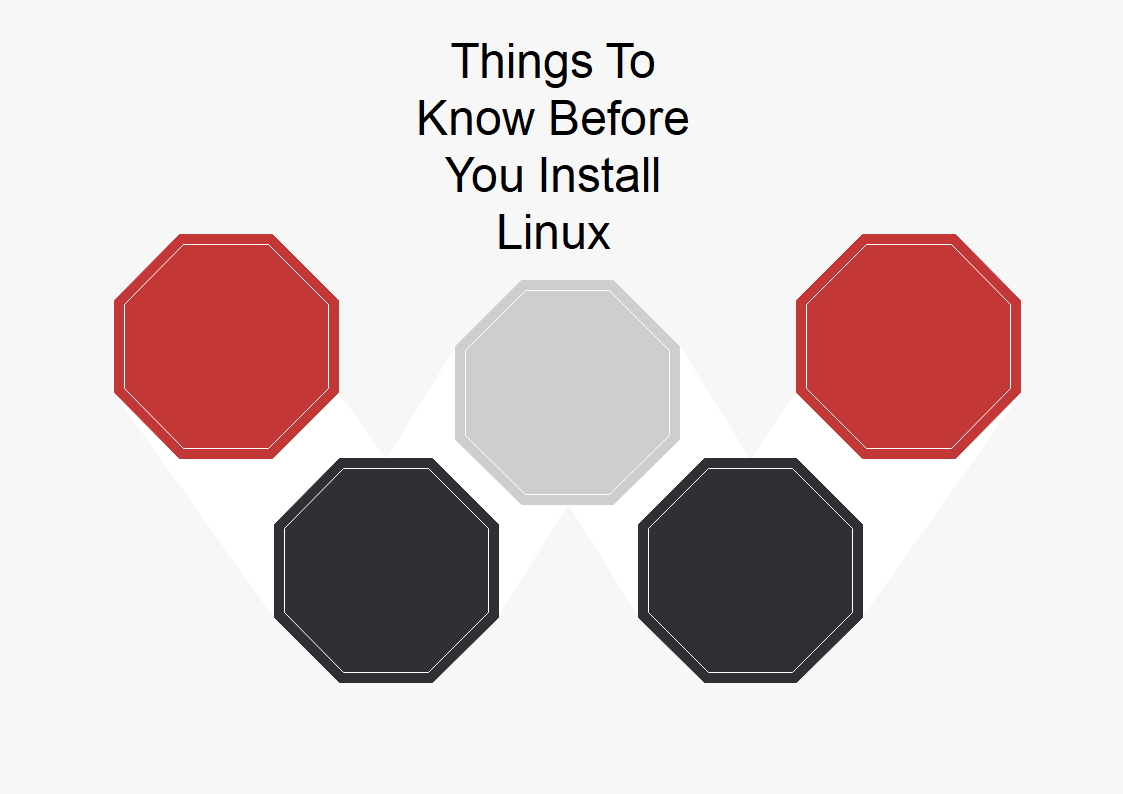
Things To Know Before You Install Linux
Installing Linux is pretty easy these days. Anyone can do it if they want to. However, there are a few options you should know about.
Formatting The Hard Drive
A new hard drive will have to be specially prepared by its manufacturer. They then send it to a retail store or reseller. Once in a consumer’s hand, it can be partitioned. A partition is a logical section on the drive. It will have a device name to make it easy to refer to. With certain utilities, you can resize and change most partitions. When you partition a drive, you are creating a partition table and a filesystem. The table contains all the information on the partitions. The filesystem is how data is read. It shows where the data is stored on the drive. It does this by mappings called inodes. There are many kinds of filesystems. They each have their advantages. Most installation utilities will do these steps automatically if you prefer.
While formatting is not something you do every day, it is useful to know that it happens. You lose whatever data is on the drive when you format it. If it is a new system, then it is not a concern. However, if this is an older drive then you will want to back up your data. Losing good data is not good.
Setting Up Directories
You have probably heard that everything in Linux is a file. This is really pretty true. Every file in a system has a unique identifier. These are path names. The entire path name is the identifier. So, /home/music has a separate identifier than /home/documents. Notice also that Linux systems use the slash that is closest to the right-shift button.
I admit this may be out of the realm of first users. Setting your own directories in a filesystem is for advanced users. It is possible that you need to do it, so I am mentioning it for this. For instance, you could be asked to by your boss.
Mount Points
A filesystem needs to be mounted. It will have a specific mount point. A mount point is therefore the directory where the filesystem is placed. Most installation programs will do this automatically. However, it is good to know that this takes place in the background. You might want to customize this process in the future. There can be multiple filesystems within a system. They can be different ones and hold different files. There is a file that holds the filesystem information and it is called the /etc/fstab file. This is configurable if you want to adjust settings one day.
Making Partitions
Every specific distribution will have its own installation program. These programs will usually take care of steps like partitioning. However, it is important to know that you can usually do it yourself. Some people have specific needs for what they want their setup to look like after they finish it. To do this correctly, they will have to manually setup their disk. You can decide what partitions that you want and their sizes. This can be very important. If you think you're going to need a large <swap> partition, then you can set this manually. Partition examples include /boot, /root, /swap, and /home.
There used to be good reasons to set up several other partitions on a Linux system. A lot of those reasons revolved around disk fragmentation. That is not too common anymore, as most new disks are SSD or NVME now. These types of disks do not fragment. If you reinstall often, then it could be useful to separate your partitions so you do not have to recreate programs or data as much.
A /var partition could be useful. If your data changes all the time, then you might want to do this. The /log directory is often in here too. Standardizing where log files are kept is a good idea for everyone. They are always the keys to what is wrong with your system, so it is important to know where they are quickly. Another popular partition is /opt. This is where installation packages are on your system. It is handy to know where to find certain types of files like I stated above. Packages are no exception. If you need to distribute to other systems on your network, then it is easier if they are all in one place.
RAID
A redundant array of independent disks system is definitely something to consider. You will want to consider this if this is a server or any other machine with valuable data stored on the disks. However, if you store your data on a remote server or a local device, then the extra cost may not be justified.
A RAID system uses two or more disks, partitions, or some combination of these two. It is a way to protect your data or add performance to your system. There are several RAID modes, and each has its advantages and disadvantages. RAID can be hardware or software. Hardware RAID is usually in the form of addon cards within your system. They can contain processing power and often some cache memory. Software RAID is built in to Linux systems through certain utilities and is usually the better choice. A long time ago hardware RAID was more popular because system hardware had progressed little. In current times with SSD’s, high-powered processors, and systems with 16-128 GB of ram, software RAID is the way to go.
The main reason administrators use RAID is to help protect their important data from hardware failure. It should not be the only tactic you use, just like you should not only have one backup of your data.
Software RAID is what I use when I deem it necessary. It also costs nothing because the Linux kernel controls it. It is also more powerful and gives greater flexibility to your system. The downside is that it takes more skill to set up. Understand what mode you desire, how to use the utilities to implement it, and know how to query your system to find out the kinds of devices it has internally.
Logical Volume Manager
LVM is a great utility. It gives you the chance to implement it when you first do any installs. I highly recommend doing so. It gives your system great flexibility. So what does it do? LVM allows you to control your logical volumes at a moment’s notice. You can add more space at any time. A logical volume is like a partition, except it is adjustable as you need it. Partitions are not and are pretty much set in stone.
This works by taking any physical part of your drives, which include disks and partitions and grouping them into a storage pool. With these individual parts in a storage pool, you use the LVM to group them how you need them to appear to your system. You can also change these groupings and their allocated space at any time.